Logto的Machine-to-machine配置,获取token请求Management API
1.创建logto的Machine-to-machine的应用
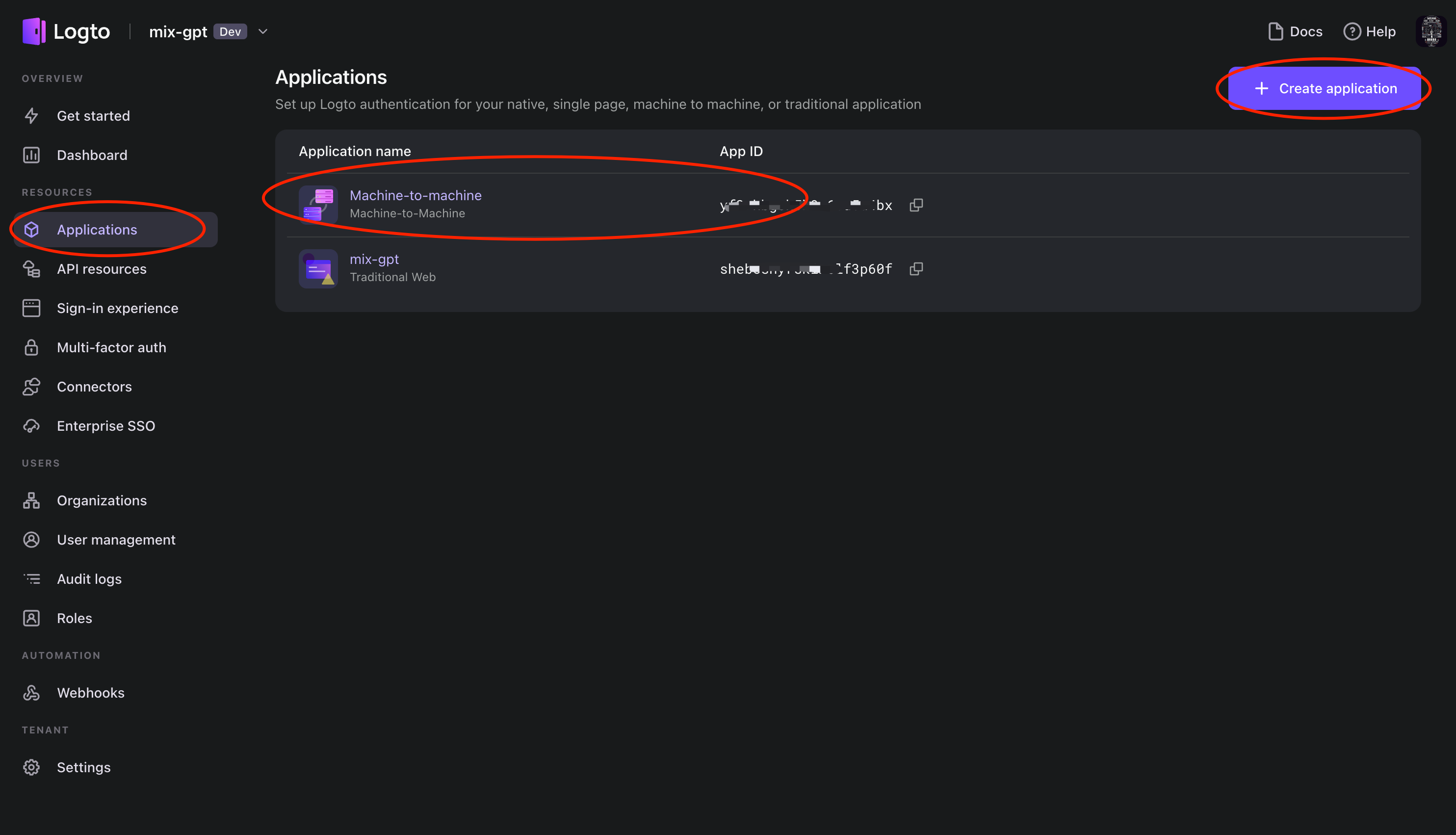 创建
创建Machine-to-machine应用
2.创建一个角色,并赋予角色权限及开启M2M应用的权限
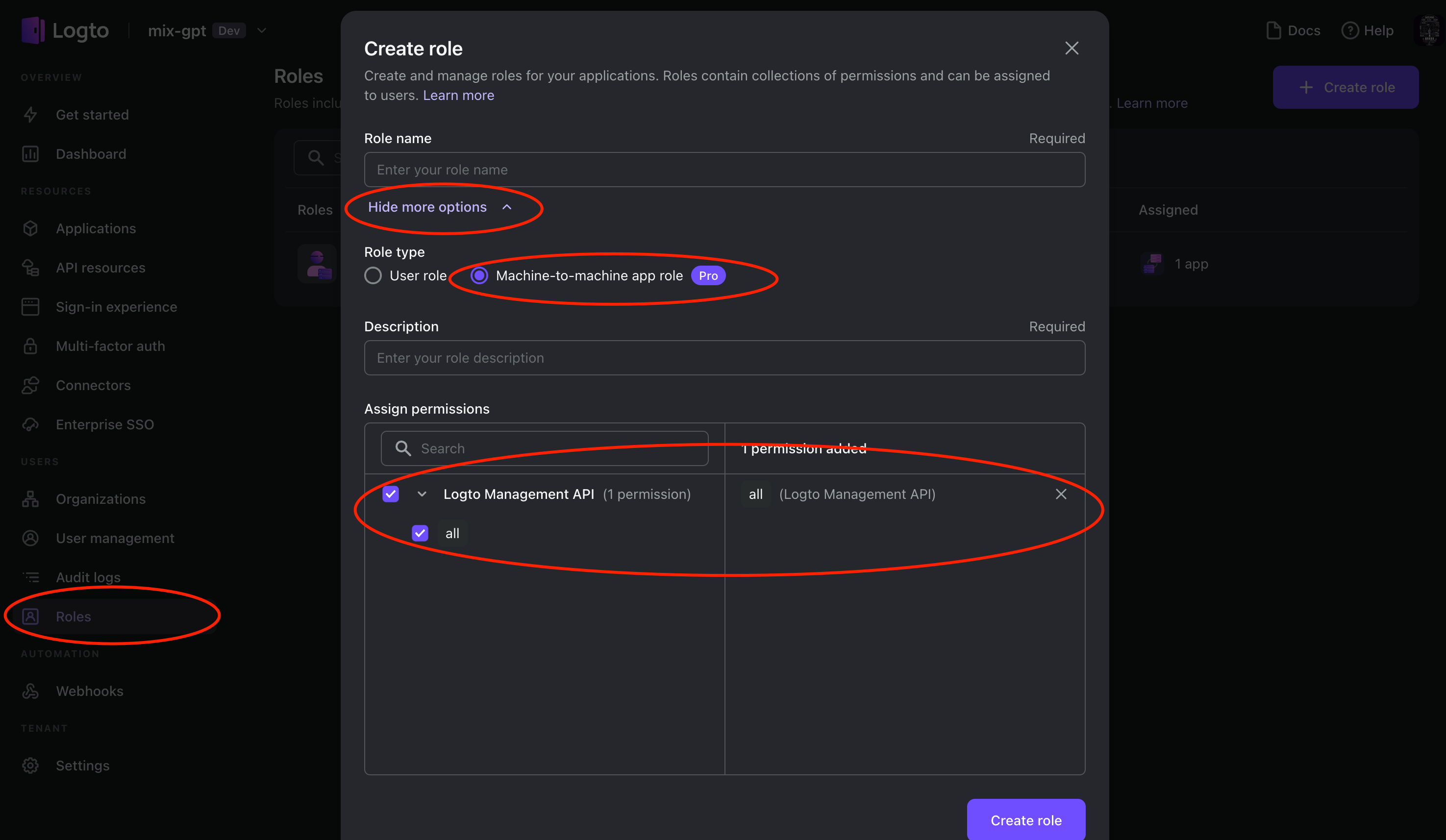 如上图勾选相应的权限及
如上图勾选相应的权限及Management API
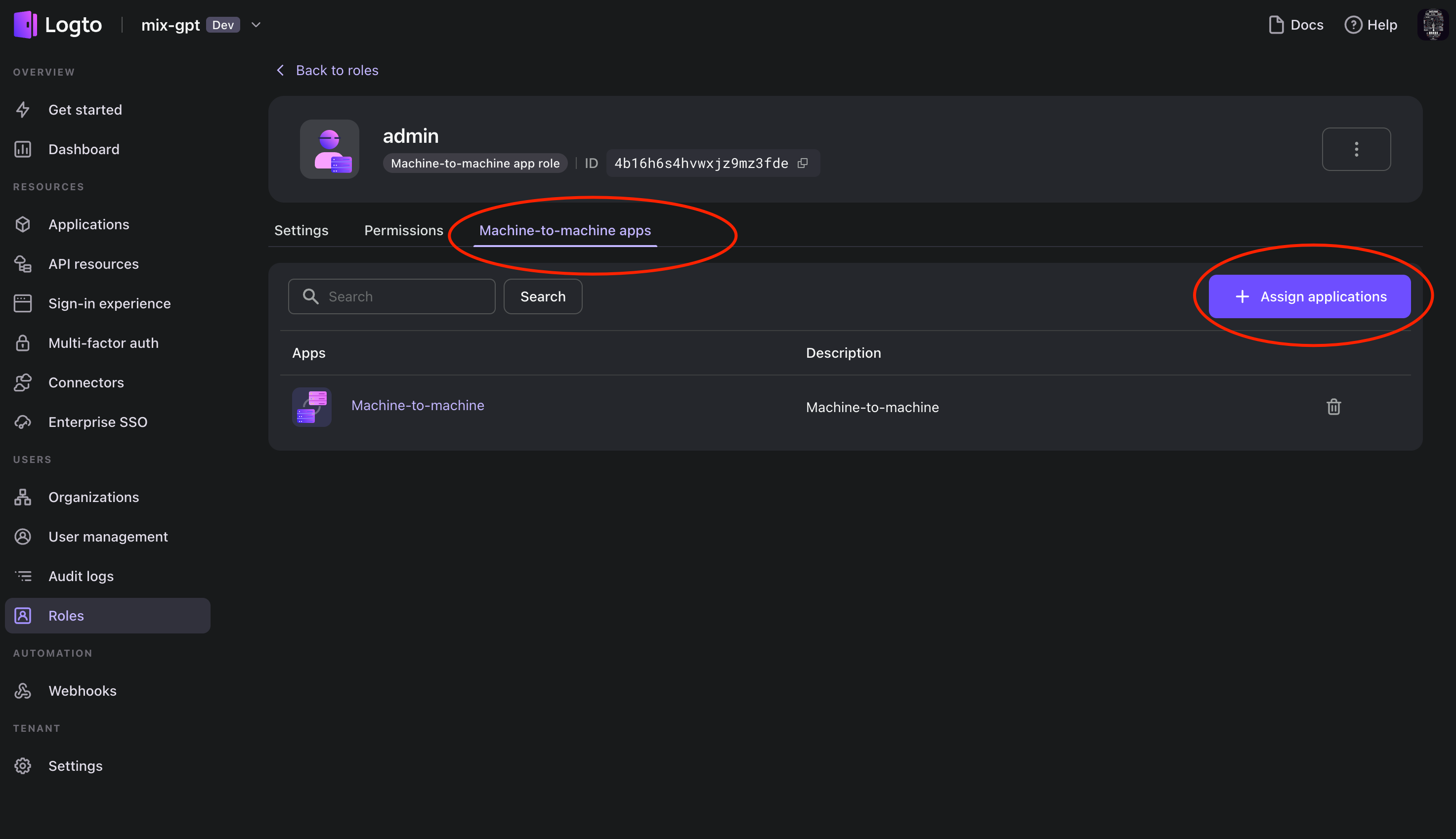 创建完毕后,然后选择
创建完毕后,然后选择Machine-tomachine apps 选项,把这个应用添加到这个角色中
3.用postman测试获取access_token
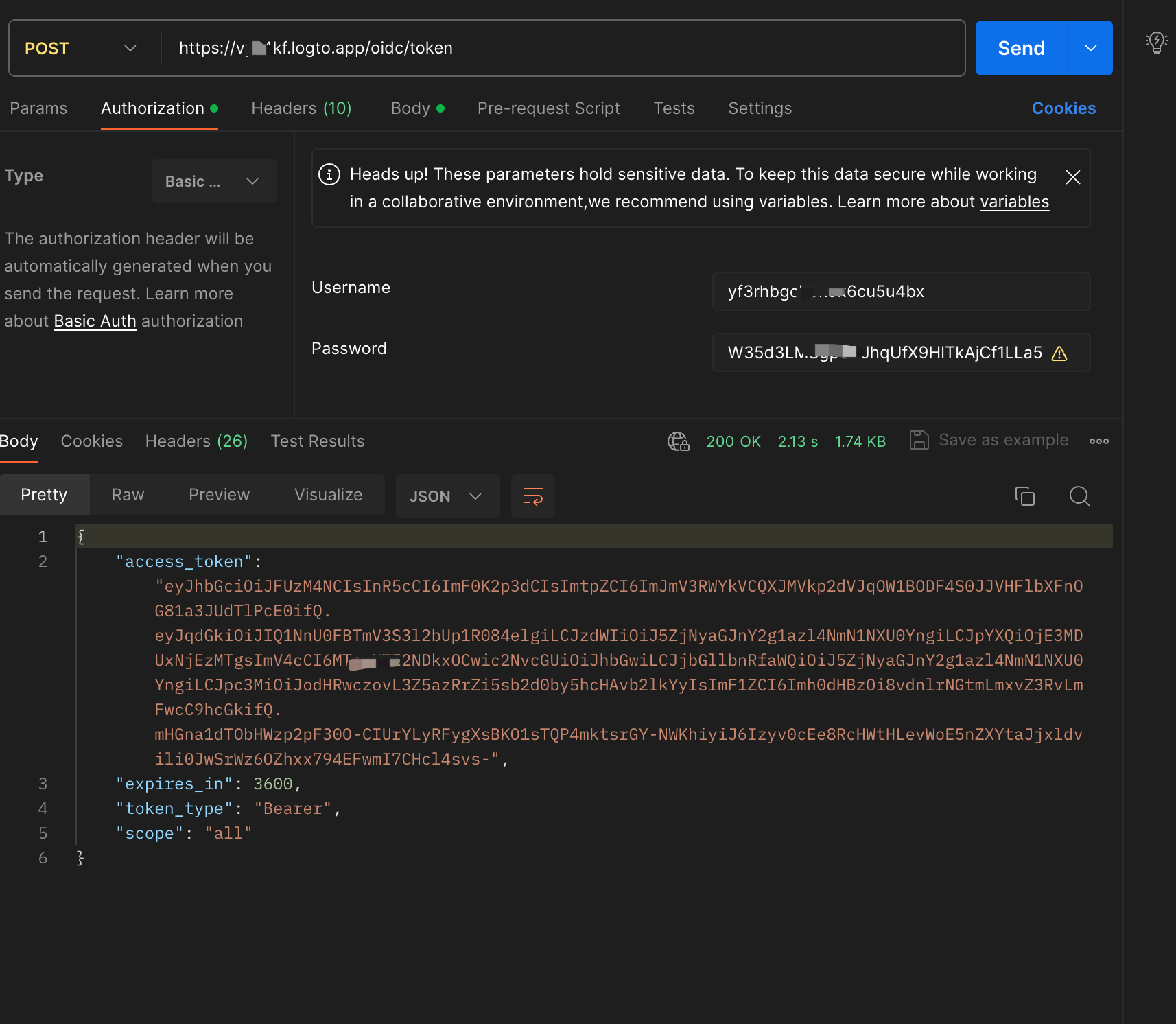 上图的username是第一张图里的
上图的username是第一张图里的Application的Machine-to-machine应用的APP Id Password是Machine-to-machine应用的APP Secret
许可协议:
CC BY 4.0